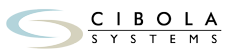Designing High Definition Conference Rooms: A Summary Of AIA CEU Course Content
Includes a primer on the basics of high definition technology
High Definition (HD) video has grown exponentially over the past decade, and with the advent of 4K (Ultra HD) video, the future is looking sharper than ever. The US mandate for all-digital television in the summer of 2009 spurred broadcasters to increase HD production – and consumers to buy HD-capable screens in record numbers. The mass proliferation of computer games also broadens the market for displays which reproduce fine detail and, increasingly, speakers that create an immersive environment. Now more than ever before, the consumer home experience drives our expectations for media quality in our workplaces.
What is HD?
HD video is any signal with at least 720 vertical lines and a 16:9 aspect ratio, compared to standard definition (SD) with its 480 lines and 4:3 aspect ratio. 4K video (Ultra HD) refers to a signal that produces close to 4,000 horizontal pixels, also in a 16:9 format. Not every digital signal is HD – older standard definition media is often converted from analog to digital. And, not every HD video signal is digital – signals sent long distances may be converted from digital to analog. The comparable wide-screen format used for computer signals is WXGA, and has at least 720 vertical pixels with an aspect ratio of 16:9.
Screen size is often driven by ceiling height. For participants to see the bottom of an image it generally needs to be above shoulder height, or at least 48” above the floor. Subtracting 48” from ceiling height (CH) provides maximum screen height (SH); and multiplying screen height by 1.77 provides screen width. Most importantly, maximum Reading Distance (RD) is determined by multiplying screen height by 8 – effectively determining the depth of the room.

(CH – 48”) x 8 = RD
where Ceiling Height is CH
where Reading Distance from last seat is RD
Incorporating a wide-format screen in a meeting room affects the room’s ideal proportions. Since a screen often can’t get shorter without sacrificing legibility, it must grow wider. A wider screen means a wider wall and, often, a wider table. Unless the bottom of the screen is well above seated shoulder height, people at the end of the table closest to the screen will interfere with the views of those at the opposite end.

In a room with HD cameras for video teleconferencing or recording, the 16:9 image formats also affect table shape. Placed at the end of a long, narrow table, the camera sees two rows of overlapping heads – and a tiny pinhead at the end which may, or may not, be in focus. Widening the table at the camera end, and narrowing it at the opposite end, creates a much better picture of individual faces.

When the wall opposite the camera is similar in proportion to the camera’s 16:9 field of view, it’s easy to create a uniform, neutral backdrop that won’t distract from the camera’s subjects. Once that view wraps around corners to the side walls it’s harder to control the light and shadows that interfere with most cameras’ focus and iris settings. Just as a high definition meeting room’s plan is closer to square than rectangular; its wall elevations are compatible with a screen and camera’s 16:9 proportions.
Hear HD
As HD video becomes well-imbedded in our daily lives, most of us grow slowly aware of HD audio. The HD radio so heavily advertised is not high definition at all – but rather hybrid digital, where digital audio signals are transmitted by audio radio waves. While digital AM radio is FM quality, and digital FM is CD quality, true HD audio is comparable to the immersive experience of a movie theater. No fewer than 8 loudspeakers (a 7.1 format) are needed to faithfully reproduce HD: right and left screen wall speakers; a center channel between them; two side wall speakers; two rear wall speakers; and a subwoofer. They sound best when they’re located just slightly above ear height. Positioned in plan, the speakers lay out like a star whose point is opposite the video or computer screen.

The area at the center of the star is the listening “sweet spot”, where music and voice sound the most immersive. In conference rooms this spot often lands mid-table. Changing the table shape helps this problem, and adding another center channel speaker above the table is also useful. If the same speakers are used for music, movies, and teleconferencing, microphones should stay inside the sweet spot. Here they’re closer to peoples’ voices than to the speakers, reducing the potential for feedback and echo. Once again, room proportion is the key to HD audio, with a shorter room more desirable than a long rectangle. And, similar acoustic finishes on all walls will help to create consistent sound reflections.
Touch HD
HD media is growing hand-in-hand with innovative hardware to store and transport content. Personal devices like MP3 players, portable game consoles, digital cameras and tabletop audio/video teleconference systems work with fixed equipment to create interactive meeting tools. New devices and signal types have created new cables and connectors: DVI, HDMI, and HD-SDI for images; USB and IP for data; and optical audio. The result is more hardwired cables needed in more places. And some of these cable types have recommended lengths shorter than 20 feet.

Though amplification or signal conversion can stretch the distance between tabletop devices and fixed equipment, they add complexity to a meeting room that might be avoided. Locating a fixed equipment rack no further than 25 feet from speakers, screens, cameras and tabletop connectors helps to simplify wiring and leaves a margin of error for circuitous conduit runs. Unlike wireless networking and internet access, wireless media transport is still in the development stages. Hard conduit or accessible cable trays at each device will support today’s cable requirements – and tomorrow’s unidentified technologies.

Designing HD meeting rooms is a matter of new perspectives. To see HD, use a roughly square room with 16:9 walls. To hear HD, mount speakers at the five points of a star. To touch HD, locate each device within 25 feet of a central equipment rack. Accept no less quality than the best home entertainment system. And expect that the only constant is change, as workplaces create interactive experiences in the spirit of new media.