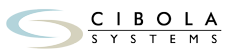While not every decision needs to be made as a team, group decisions are often more favorable and better executed than those made by individuals. Team members who openly share their knowledge are able to create and debate a wide range of good alternatives. When that same team owns the ultimate decision, they’re also likely to carry it out with energy and enthusiasm.
Group decision making carries the risk that involving multiple people will cause delays and impact efficiency. It‘s also subject to two common biases: team members who communicate about their collective knowledge but neglect to share individual knowledge; and team members who stick with their initial decision preference in spite of subsequent, contradictory information. A formal Decision Process for when and how to make collective decisions helps to manage biases and simplify workflows.
The exploding volume of information available to decision makers can further complicate team decision making. Having all relevant information at hand is critical to making a robust and timely decision. Protocols that control what information appears in what location create a common visual language and collective memory for team members. A Decision Support Center that streamlines information retrieval and highlights relevant data can minimize information overload.

At National Monitoring Center (NMC), the command center team has a clear view of critical information, helping to shorten response times in emergency situations.
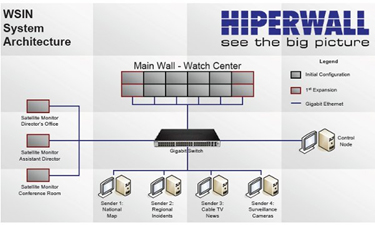
Hiperwall, a distributed computing platform for scalable video walls, allows NMC to display high-definition images and video in easily recalled, pre-set configurations.
Collaborators with multiple disciplines create more diverse ideas than those with the same background, and are more likely to develop those ideas into effective work products. Diverse knowledge and experience are especially valuable when a team does non-repetitive work. Cross-disciplinary teams may also include the stakeholders whom the organization serves. Engaging them in the collaborative process can increase their satisfaction and benefit the team’s ultimate work product.
Cross-disciplinary collaboration has its challenges. In the first phase of problem solving, when increasing ideas and perspectives improves the chance of finding the best solution, team members with differing viewpoints can find it difficult to contribute with an open mind. This is especially true if they’re under time pressures. A virtual Idea Space allows diverse ideas to be posted any time, from any place; and provides time for thoughtful off-line consideration of others’ perspectives.
In the second phase of collaboration, when a group must distill many ideas into a collective point of view, it helps to create a mental model that‘s shared by all team members. The number of face-to-face exchanges and real-time interactions between members is a key predictor of strong team performance. A dedicated Collaboration Lab, equipped with prototype materials and interactive technologies, lets team members create tangible models to evaluate solutions and reinforce team goals.

Architects and engineers at LPA created a Collaboration Lab in several regional offices, with real and virtual tools that let teams explore new ideas and build project models.
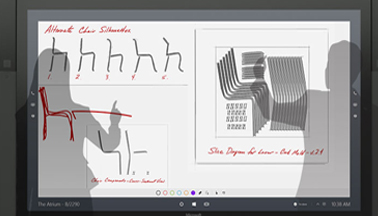
Microsoft’s Skype for Business technologies help teams at LPA to collaborate amongst many professional disciplines, located in multiple regions.
High performing teams dedicate specific time for members to acquire new knowledge in a social learning environment. They also work as a team to identify their knowledge gaps, and structure activities where individuals learn together. On-the-job experience is a rich source of professional learning. But incremental improvement and a new base of knowledge are very different assets, and knowledge workers need both to remain valuable and relevant.
Dedicating time for team-directed learning can be challenging. This is especially the case in professions that require mandatory continuing education or compliance training. Communities of Practice are ideal for individual team members who want to build knowledge with people who share their professional interests. Organizations can nurture learning communities with secure Social Network Platforms that connect like-minded professionals and help them develop new knowledge.
The deep knowledge developed by Communities of Practice is even more valuable when it’s shared with colleagues from other specialty areas. One way to do this is through action learning – the process of applying abstract concepts to real-world problems, and jointly reflecting on those experiences as part of the learning process. Traditional classrooms for teaching skills and knowledge are quickly being replaced by spaces for team-led action learning. Simulation Rooms that resemble actual work environments allow a team to build specific skills in a low risk, high value setting.

Learners at Chapman University’s Rinker Health Science Campus solve problems in small multi-disciplinary teams, and then present their work to the larger group.

Crestron’s Digital Media platform allows Chapman learners to share work from any team table by presenting from mobile devices; showing images on one or many screens; and speaking from table microphones.
Excerpt from Six Best Practice Tools for High Performing Professional Services Teams
Copyright 2015 Lisa Perrine
[easy-share buttons=”facebook,twitter,google,linkedin,mail” counters=0 hide_names=”yes” message=”yes” native=”no” mail_text=” Email”]
[printfriendly]