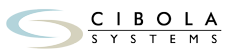To be sure your appearance works for you during a videoconference, it helps to realize one fundamental fact: most of the people you communicate with will see you on a two-dimensional screen. And that means it’s worthwhile to take into account the nuances – and techniques for success – required to look your best in a 2-D universe.
Perils of Compression
The first thing to keep in mind is that videoconference technology doesn’t operate quite like television. Instead of scanning and constantly refreshing the image in order to fool your eye into constructing a seamless representation, most videoconference systems compress the picture in order to send it over telephone lines or the internet. As a result, the broadcast image loses detail and contrast.
What’s the solution? Select clothing with an eye to creating a well-defined edge. Color choices like royal blue, burgundy, purple and gray will contrast well in front of almost any background. When you pick one of these as the color of the jacket you’ll wear, you create accents with a solid-color shirt or blouse – like light gray or oxford blue with a blue jacket, rich yellow with an earth-tone brown, and so forth.
Leave anything with a complicated or repetitive design, including stripes, checks or dots, in the closet. Video cameras will broadcast a moiré pattern – that weird shimmering effect – when confronted with complex visual data.
Rule out ruffles or loose garb as well. The whole idea is to draw an edge that will help you stand out. Don’t erase it with clothing which is too soft or unstructured.
Too Much, Too Little
Sticking with colors like royal blue, burgundy, purple and charcoal gray entails another benefit. Automatically, you won’t be wearing something which matches your skin tone. Clothing too close to your coloring can cause you to virtually disappear on camera.
At the same time, steer clear of too much contrast by avoiding colors at extreme ends of the value spectrum. The video camera may close its electronic eye tightly in order to deal with the reflection from pale or white clothing, and open up very wide to take in clothing that is black or very dark. Either way, the image of you will be compromised.
And be careful about accessorizing. Matte jewelry is much better than reflective shiny pieces which bounce light back to the camera. Eyeglasses with a non-glare coating can also eliminate that potential reflection problem
Good Grooming, Bad Habits
If you wear make-up, apply it as you usually would – unless you have a preference for very dark lipstick, which should be lightened for the camera. Videoconference broadcasts using high-definition technology demand extra attention because every tiny imperfection is magnified. Additional make-up – for men and women – can deliver a sizable positive impact. Be sure to shave carefully, and when the videoconference is an all-day event, consider shaving during a break.
Try not to fiddle during the videoconference. Habits that go unnoticed during a face-to-face meeting – tapping your pencil, rubbing your nose – will be accentuated on camera. Enlist your computer camera at home as a tool to review your most frequent facial expressions. It’s not unusual for a display of deeply felt interest to come across as frowning disapproval.
Tips for Presenters
If you will be standing to present material during a videoconference, wear clothes suggesting a clean, unbroken line. Suits for presenters of both genders fill the bill.
As a presenter, there is another thing you should square away before the videoconference begins: lighting.
Ask for 3-point lighting aimed at your face from an angle about 30 degrees on the horizontal, and 45 degrees on the vertical. In other words, you want three separate lights rigged slightly above your eye level: one light a bit brighter on your good side, one less bright on the other side, and the third at normal brightness slightly behind. Have the room lights dimmed a bit to differentiate you from your surroundings.
Look Ahead
It’s always a good idea to survey the videoconference site at least 24 hours ahead of time. Check the color of the background to make sure your clothing choices will do the trick. Pay attention to lighting.
If your organization has its own space dedicated to videoconferencing, it’s easy to stop by for an inspection. If the site is across town, you might call ahead to arrange a preview. And if it’s farther away, get the phone number of the person who’s setting up the videoconference and ask about background color and camera placement. Or, review the space on camera using your own videoconference system.
Confidence
For any videoconference, an attractive personal appearance can boost the effective achievement of your business goals. While clothes don’t make the person, presenting a professional demeanor does make the person – namely you – feel more confident. And the more relaxed and confident you are, the more ready you’ll be to make a real contribution to the meeting.